In this article, we will cover everything you need to know about how to delete your Tinder account in 2020.
We will show you how to delete your Tinder account step by step, what happens with your Gold or Plus subscription if you delete your Tinder account, how deleting your Tinder account is related to Tinder reset, and many more. At the end of this post, you can find our FAQ about deleting Tinder account.
How to delete Tinder account?
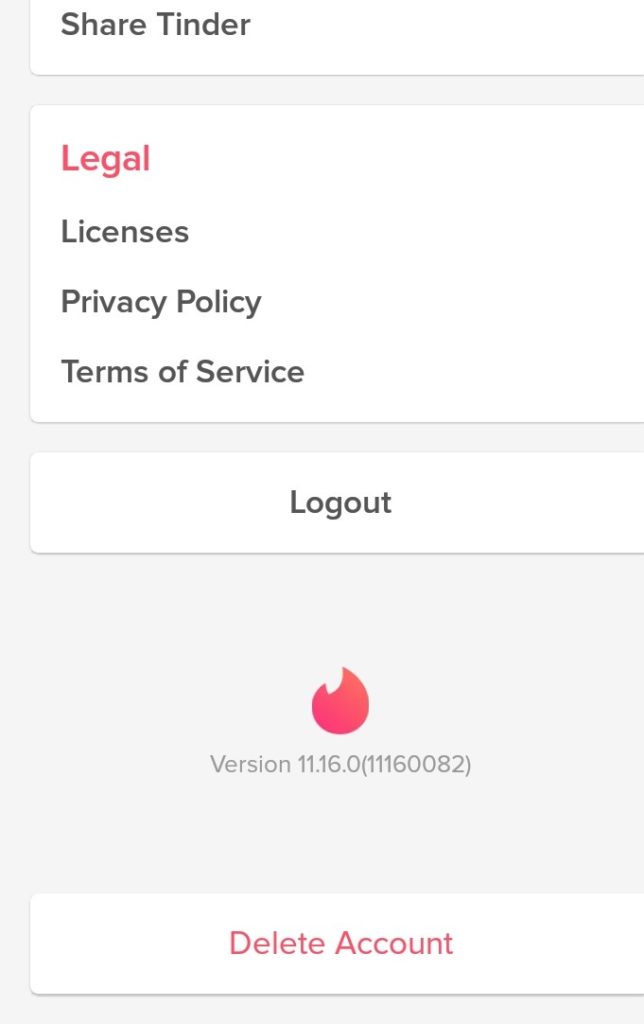
If you are sure that you want to get rid of your Tinder permanently, here are the steps you have to take to delete your Tinder account:
- Sign in to the Tinder app or go to Tinder.com
- Tap on your profile icon
- Tap on Settings
- Scroll down to the bottom
- Tap “Delete Account”
- You will be directed to a new screen where Tinder asks you if you want to Pause or Delete your account. Tap on “Delete my account
- Confirm you want to delete your Tinder account
If you prefer instructions in a video format, here is a video that quickly shows all the steps to delete your Tinder account:
What happens when you delete a Tinder account?
If you deleted a Tinder account, all your matches and conversation on Tinder will be deleted permanently, so make sure you really want to get rid of Tinder before doing the steps shown above.
Delete Tinder app vs delete Tinder account
One of the things we have to make sure before deleting our Tinder account is to know what the difference is between deleting Tinder the app, hiding your Tinder profile temporarily, and deleting your Tinder account.
Deleting the Tinder app will have no effect on your account, it will only uninstall the application from your phone. People will still see your profile and will be able to swipe you right.
Hiding or pausing your Tinder profile is kind of the middle road between deleting your Tinder account and deleting the app from your phone. When you hide your profile, your profile won’t be seen by others, but you can still see and continue the conversations you had before pausing your profile. For this, you have to turn “Show me on Tinder” off in your app settings.
If you delete your Tinder account, your Tinder profile will be deleted, so all the previous matches and conversations will be deleted as well. Once you want to be back on Tinder, you have to create a new profile. However, if you don’t wait at least three months before restarting your account, your Tinder account might get shadowbanned.
Delete Tinder account and restart your account
One of the main reasons people deleted their Tinder account and still do this is so they can start a brand new one. The main reason for this is that the Tinder algorithm has a so-called new profile boost for a new Tinder profile.
This means that a new profile is getting way more profile visibility than an account that was created months ago. You can think about this as a natural Boost that you didn’t have to pay for and lasts for days. Pretty awesome, right?
Although Tinder claims they don’t specifically use the ELO score to rank profiles, they must use a similar algorithm to rank profiles, let’s call it attractiveness score. This means that if your profile has a lower attractiveness score, you will have a hard time getting shown to profiles that on the higher part of the attractiveness scale.
If you delete your Tinder account and start a new, you won’t have any swiping history that the attractiveness score derives from, so you will have a better chance of getting visibility from profiles with higher attractiveness score.
As too many people started doing this, Tinder not surprisingly took some actions against it. From Tinder 9.0 version if you do this account reset procedure right after you deleted your Tinder account, you will not only not get any beginner boost, but actually Tinder might shadowban you without telling you that it has done so.
There are still workarounds to be able to do the account reset right after you delete your Tinder account. You just have to make sure that Tinder can’t connect your new Tinder account to the one you deleted. We have a comprehensive article on how you can make sure that your account reset works and you don’t get banned.
Deleting Tinder and data Tinder stores
If you don’t do the reset right, Tinder can identify the Tinder accounts reset very simply. As they state in their privacy policy and terms of service, they store your account data for 3 months after you have deleted your Tinder account. So if you start a new profile, they can easily identify you either by your phone number or your Facebook profile.
You can’t ask them to delete these data, but you can check what kind of data they store about you.
Just go to Tinder.com data section and add your Tinder profile information and an e-mail and they will send you all the data they store. After you delete your Tinder account they will only hang to your data for 3 months. After 3 months, they shouldn’t have access to any data about you. In this case, you don’t have to do any tricks to do the account reset right, you just have to start a new account and you can take advantage of the new profile boost.
Deleting Tinder account and subscriptions
It is important to add that deleting your Tinder account won’t cancel your Tinder Gold or Tinder Plus subscriptions, so you might be still charged if you don’t cancel your subscription before deleting your account. Therefore you have to cancel your subscriptions, before deleting your account.
Temporarily hiding your Tinder profile
As we have already mentioned, if you want to take a break from Tinder, the better option is to hide your profile. When you hide your profile, you can still see your Tinder matches and continue your conversations with them. You can do this by turning the Discovery option off. This can be turned back on whenever you feel like.
Delete the Tinder app from your phone
It is important to emphasize once again that deleting (uninstalling) the app from your phone won’t have any effect on your account. (see above). However, there might be still reasons to delete the Tinder app. With Tinder’s browser version, tinder.com you can still use Tinder’s main functionalities, swiping, messaging, etc, so having the app on your phone is not necessary anymore for using Tinder.
It is a good idea to delete the app when you are addicted to Tinder. Tinder is a great app, but if you are checking it every 5 minutes, it is an addiction that can have a negative impact on other parts of your life. If this is the case, you can easily delete the Tinder app, so it is more difficult to check your Tinder updates.
Another reason might be that your phone doesn’t have enough data storage, and Tinder takes too much space on your phone. In this case, you can delete the app, and still use the app on your phone, in the browser version of the app, Tinder.com.
How to Deactivate Tinder FAQ
What Happens If You Delete The Tinder App From Your Phone?
Absolutely nothing. Your profile will still be visible for all users, your matches won’t be deleted. It only means you won’t be able to access your profile via the app until you don’t reinstall it on your phone. Tinder has a browser version through which you can use the app the same way as it in your app. If you want to delete the account, you need to follow the steps we outlined in the article.
How long does Tinder store your data after you deleted your account?
Tinder stores your data for three months after you deleted your account
Can’t delete Tinder Account… What can I do?
You can try to contact Tinder Support or read this official help page on tinder.com
