If you want to take a break from Tinder for whatever reason, you can very easily do that, all you have to do is hide your Tinder profile from other Tinder users.
As we will show in this Tinder guide, it is very easy to do and you can do it whenever you want for an indefinite amount of time or just a couple of hours.
How to hide your Tinder profile?
Here is how to hide your Tinder profile :
- Open up Tinder
- Tap on your profile
- Tap on Settings
- Scroll to “Show me on Tinder”
- Toggle the button to OFF
From the point you did this, your profile will be hidden from other profiles’ discovery screen.
If you need the help of a video, here you can see how to disable the Discovery screen step by step:
What happens when you turn “Show me on Tinder” off?
It is important to know what happens when you hide your Tinder profile by turning off the “Show me on Tinder” button.
When you check your discovery screen. (the screen where you can swipe profiles), you will see that the whole discovery screen will be OFF, with a text displaying that your “Card is Hidden”.
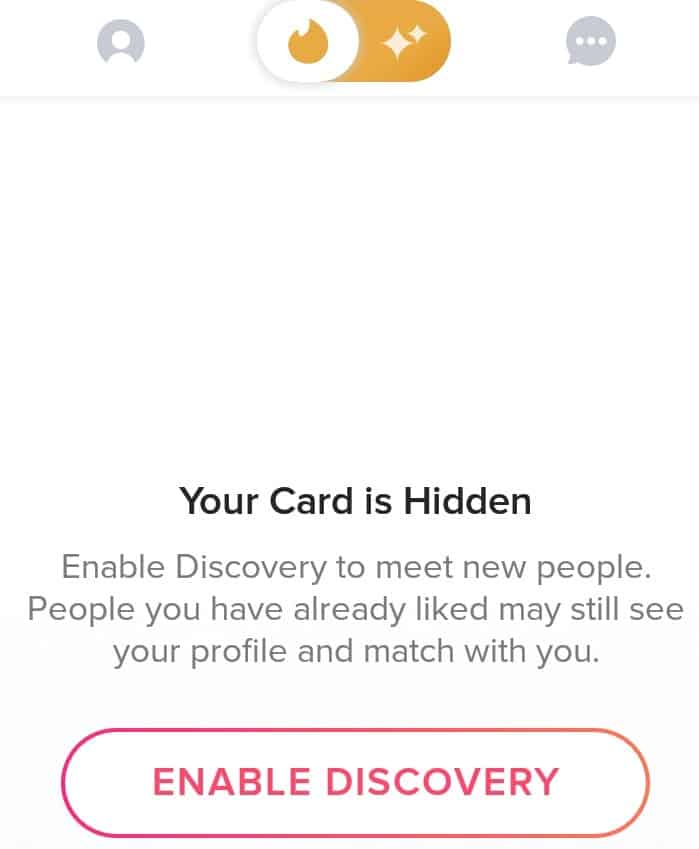
This means that not only you will be hidden from others, but you cannot swipe other profiles in the swiping deck, so keep this in mind when you want to hide your profile, as it will put a pause on your daily swiping as well.
Your Tinder match list will be the same, the only difference that you are not going to get new matches. You still will be able to send messages to your existing matches and they will be able to send you messages while your profile is hidden.
You might also get some new matches who you had swiped right before you paused your Tinder account and you got into their swiping deck when your account was already on hold. If you still keep getting matches, check once again if you turned off the Show me on Tinder button the right way.
How to unhide your profile on Tinder?
When you want to finish your Tinder break, it is really easy to turn the Discovery screen back and start swiping profiles again.
You can do that by simply doing the same steps you took when we hid your profile, just this time turn the button on. Or tap on the “Enable Discovery” button on your empty discovery screen.
Hide your Tinder profile forever
If you are sure that you don’t want to come back to your Tinder profile then you can also do so. To hide your profile permanently from other matches you have to explicitly delete your Tinder account.
We have a separate article where we explain how to delete your Tinder account step by step. You have to know that in this case, everything is deleted, all your existing matches, your previous Tinder conversations and left swipes, right swipes, and anything else.
If you change your mind and want to come back to Tinder after 3 months, you have to start a brand new Tinder account.
You also have to keep in mind that if you restart your Tinder account right after you deleted one to achieve the newbie boost you might face the risk of Tinder shadowbanning your account.
Hide your Tinder account from certain users
There are some cases when you want to use Tinder normally, you just want to hide from certain users like your friends, family members, colleagues or your ex-girlfriend, or ex-boyfriend.
You can also do that easily by blocking these contacts by uploading a contact list and choosing the appropriate profiles. In this blog post, we are covering every information you have to know about blocking your Tinder contacts feature.
Bumble Snooze mode vs Show me on Tinder
Tinder has had this “Show me on Tinder” option for a long time which Bumble was missing. However, when finally Bumble also launched this feature they made it more epic, by also adding additional features.
On Bumble you can also set the length of your so-called Snooze period from 1 day to indefinite time, and also share why you are taking a break from Bumble. They even send a notification to your matches when you come back from your off period.
Hopefully, one day Tinder will also add similar features that make your Tinder break more customizable.
Frequently Asked Questions
If I hide my profile on Tinder, can matches still see me?
Yes, the people who you matched before hiding your TInder profile, will be able to see you on their match list and send you messages and you will be able.
Can I pause my Tinder account?
If by pausing, you mean taking a break from Tinder, yes you can do that. You can turn off the Show me on Tinder Button in your profile settings.
I disabled Show me on Tinder button, but I still get messages from my Tinder matches. Why?
When you turn the Show me on Tinder button off, you are only hidden from your potential matches, so you still will be able to get messages from your existing matches, and you can message the matches.

