In 2018 Bumble has introduced a new feature called Bumble Snooze mode that lets you take a break from Bumble without deleting your account. This was a feature that was heavily requested by Bumble users and a similar feature has been available in Tinder for a long time.
In this Bumble tutorial, we are going to cover everything you need to know about Bumble Snooze mode. How does Bumble Snooze mode exactly work, what does it look like for your matches, and based on our experience what are the best practices to use it.
What is Bumble Snooze Mode?
Bumble Snooze mode is a free Bumble feature that lets you pause your Bumble activity and still keep all your matches and conversations. By using Bumble Snooze mode, you can hide your Bumble profile for 24 hours, 72 hours, a week, or indefinitely.

If you prefer watching videos, here is a quick video that explains how Bumble Snooze mode works:
If you prefer a written explanation or more details, keep reading.
How does Bumble Snooze mode work?
Although Tinder had this feature for a long time, the Bumble Snooze mode is a more sophisticated feature with more options.
On Tinder, you can also temporarily pause your profile which stops showing your profile to other potential matches. Just as with Bumble Snooze mode you can’t swipe other profiles but can also keep your matches and still message them.
Bumble Snooze mode has more options compared to Tinder’s similar features.
First off, you can choose the length of the time period you want to be away from the app. It can be as little as 24 hours, 72 hours, a week and you can also choose “indefinitely”.
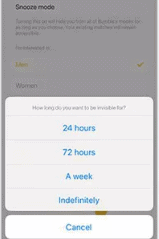
The other big thing is that on Bumble you can set a status that shows your existing matches that you are in Bumble Snooze mode and most likely not available right now. This might also help in preserving more of your matches while you are away and fewer people will think that you are rude suddenly not replying to Bumble messages.
Bumble snooze mode away status
You can choose from 5 away status types in Bumble Snooze mode:
- “I am traveling”
- “I am focused on work”
- “I am on a digital detox”
- “I am prioritizing myself”
- Do not show anything as a status
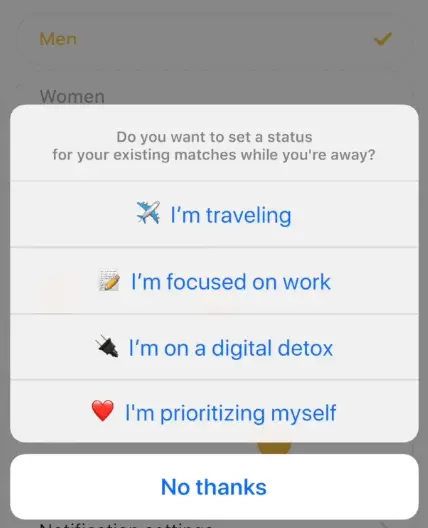
What do matches see on Bumble Snooze mode?
Bumble won’t send a notification to all of your matches about you setting your status to Snooze. However, when someone checks your conversation with you and you are on Bumble Snooze mode, they will see something similar to this: “XY is prioritizing herself/himself.
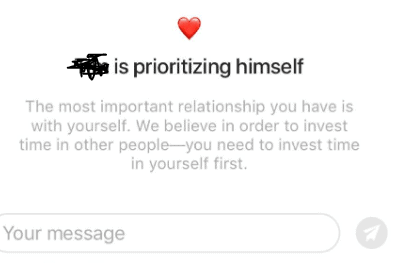
Finishing Bumble Snooze mode
Whether you set an indefinite amount of time to be away from Bumble or a fixed amount of time, you can always break the Bumble Snooze mode and get back to swiping. When you do this, Bumble will notify your matches that you are again active and back in the game and finished the Bumble Snooze mode.
If you don’t want to break the Bumble Snooze mode, but still set a fixed Snooze period, you will be also notified when your Snooze is over and you can swipe and match again.
Bumble Snooze mode cost
This feature is absolutely free, you don’t have to spend any Bumble Coins or purchase a Boost subscription to be able to use this Bumble Snooze mode.
Bumble Snooze mode summary
To sum up, Bumble Snooze mode is a great free feature from Bumble that you can use in many circumstances. When you have a demanding work or study period and you don’t want to spend too much time mindlessly swiping on Bumble, you can just turn on Bumble Snooze mode for a week.
Another great occasion when you are traveling and want to focus on your traveling experiences and not be distracted by Bumble matches, it is also a good time to enable Bumble Snooze mode.
A third option is when Bumble reaches its ultimate goal, you manage to meet up with someone that ends up being a relationship but you still don’t want to delete your Bumble account you can just set your status indefinitely and still get back to your account when you want to.
Frequently Asked Questions related to Bumble Snooze mode
How to tell if someone is in snooze mode on Bumble?
☑️Does Bumble Notify My Matches When I Turn Bumble Snooze Off?
Yes, they send your matches a notification that you turned Bumble Snooze off, but they won’t notify your matches when you turn it on.
☑️Can I Swipe During The Snooze is active?
No, the main idea behind Bumble Snooze is that you can’t swipe and match with other profiles while the Snooze period is active. But you can always break the Snooze mode and get back to swiping.
☑️Will I Lose My Matches While I Am In Snooze Mode?
Yes, those matches where you didn’t initiate a conversation, will disappear whether you are on a Snooze mode or not. The matches where the first move was already made, won’t disappear.
