One of the most confusing things on Bumble is the Bumble match queue. What is it exactly, what kind of profiles does it show, what is the difference between the profiles with the yellow and the green circle?
If you had questions similar to these, no worries in this article we will answer all of the questions you might have ever had about Bumble Match Queue. At the end of this article, you can also find a Bumble Match Queue FAQ section.
What is the Bumble Match Queue?
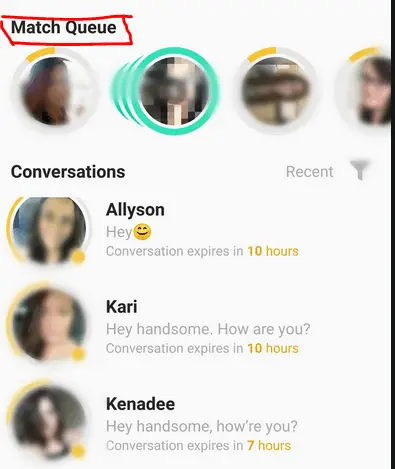
The Bumble Match Queue is the top row at the top of the page on your Bumble conversations page. Below the match queue, you can find the conversation with your matches.
It will show anyone who swiped you right and you have not swiped yet or already swiped also right so it is a match but she hasn’t made the first move yet.
We will go deeper in the article, or you can check out this video that sums it all up as well:
Bumble Match Queue Profiles with yellow circle
There are two kinds of profiles here. The ones with their profile picture displayed with a yellow circle around them are the profiles where there is a match and where the girl has 24 hours to make the first move, a.k.a. send the first message.
The yellow circle will indicate that the girl has a limited amount of time. The circle will fade clockwise and become smaller and smaller. If the girl doesn’t start the conversation in 24 hours and you don’t use an Extend (explanation below), the match will disappear.
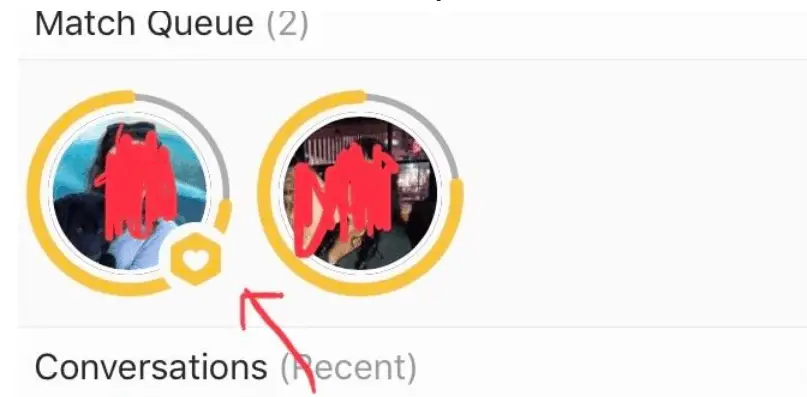
Bumble Match Queue Profiles with a green circle
The other types of profiles are the ones where the profile pictures are displayed with a green circle around them. These are the profiles who swiped you right but their profiles have not shown up in your swiping deck yet. In Bumble they are also called Bumble Admirers.
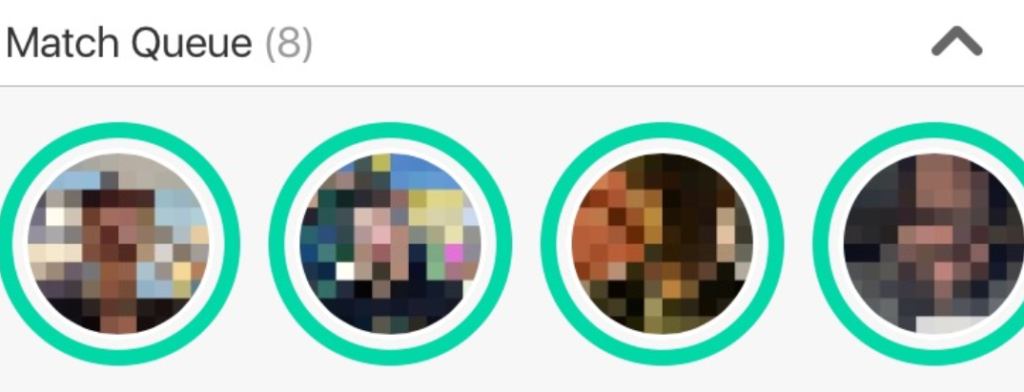
You won’t be able to see these profiles unless you are subscribed to Bumble Boost (see later.) The first profile will be blurred out, so you might be able to identify her/him when she or he shows up in your swiping deck.
A number will also show you how many profiles are fallen under this category. If it is over 50, you will only see 50+.
You don’t have to worry about the 24-hour rule here, you have an unlimited amount of time to swipe these, you just have to be patient and wait until they will eventually show up.
How to see Bumble’s Blurred Matches?
As we have already quickly mentioned, you can unblur all those profiles that have already swiped you right by using the Beeline feature that you can get by purchasing a Bumble Boost subscription. With Bumble Beeline you can see all the profiles without Blur and match with them right away.
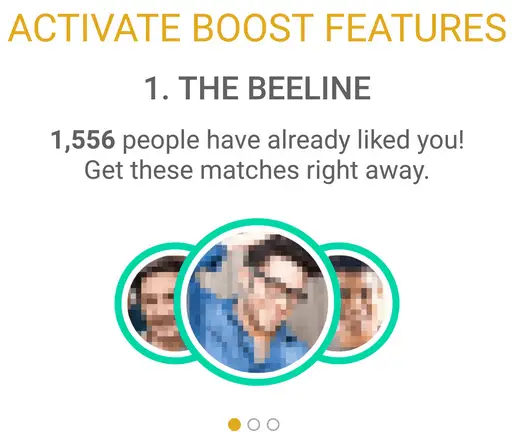
How to get Bumble matches back when your matches expire?
As we also said if a match in your yellow Match Queue has been there for more than 24 hours it will disappear and you can’t have a conversation with them. Bumble provides two kinds of solutions to his very unpleasant issue.
You can use Bumble Extend right before the math would expire that as the name implies, extends the match for 24 more hours. It also sends a notification to the girl, so there is a higher chance that this time she will make the first move.
Free users can make 1 Bumble Extend per day, you have to get a Bumble Boost subscription to be able to use Unlimited Extends. If you have a lot of matches per day, it might be worth getting it since as we said an Extend can increase the chance that she will send you the first message.
If you used an Extend and still haven’t received a message from the girl you can use Bumble Rematch feature that enables you to rematch with a girl right after the match disappeared. It is also a premium feature in Bumble, that can be used by subscribing to Bumble Boost.
Bumble Match Queue Summary
Basically, that is all you need to know about Bumble Match Queue. You might not like it, but that is the thing that made Bumble so popular among girls and why it received the nickname, the feminist Tinder.
You have to live with this feature and can also make it work for you with the Bumble Boost premium features we talked about in the blog post. For more questions related to Bumble Math Queue, see our FAQ below.
Frequently Asked Questions
Why Are Profiles In My Bumble Match Queue Blurry?
In your Bumble Match Queue, you can also see a green circle with a blurred profile picture that shows that you have at least one profile that has already liked you but you haven’t swiped yet.
How To Unblur The Matches In My Match Queue?
The only way to see the blurred matches in your Bumble Match queue is to subscribe to Bumble Boost and use the Beeline feature that lets you see all the profiles that already liked you and also match with them.
How Can I Save My Matches In Bumble Match Queue?
You can use the feature Bumble Extend that gives the girl an extra 24 hours to write you the first message. Without Bumble Boost subscription, you can only use this feature once per day, if you are a Boost subscriber you can use it an unlimited number of times.
Why Did Profiles Disappear From My Match Queue?
Profiles with a yellow circle will disappear from your match queue if they don’t send you the first message in 24 hours. You can use the Extend feature to give them 24 more hours so that they have a chance again to make the first move.
Why Is My Bumble Match Queue Empty?
If there are no profiles that swiped you right and you haven’t swiped yet or you swiped them right but they sent you a message already then you won’t see any profiles in your Bumble match queue.
What Is The Difference Between A Bumble Match And Bumble Admirer?
You get a match on Bumble when both you and another profile have swiped right on each other. If only the other profile swiped you right, then that profile is a so-called Bumble Admirer that you can see in your Match Queue with a green circle displayed around his or her profile. You need to have access to Beeline to be able to see and swipe these profiles.

