You have never known what Tinder Feed is good for? Actually, if you use Tinder Feed the right way, it can help you get more success in your Tinder conversations.
In this blog post, we are going to cover everything related to Tinder Feed. What is it exactly, how does it work, how to disable your Tinder feed and how you can use the Tinder Feed to get more engaging conversations or restart old ones.
What is the Tinder Feed?
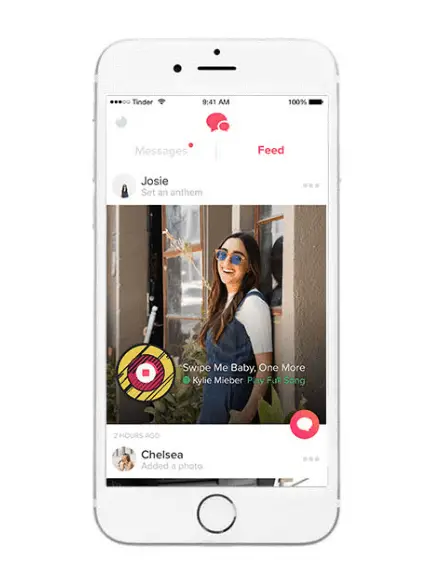
Tinder Feed is a real-time updated feed displaying the recent activities from profiles of your Tinder match list. It is similar to a Facebook Newsfeed or any social media app feed feature.
You can see all the latest updates of your matches with the latest one shown in the top position. You can scroll down and up on the screen and see what changes your matches made in their profile.
You can find your Tinder Feed by going to your match list screen and tapping on ‘Feed’ in the upper right corner of the screen.
When there is an update in your Feed, you will see a red dot indicating that a new update can be seen in your Tinder Feed.
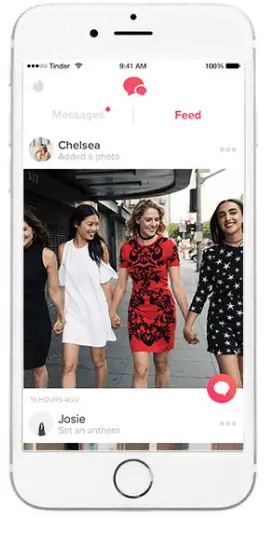
How does Tinder Feed work?
The following updates will show up in your Tinder Feed:
- You have a new match.
- New photos uploaded by your matches
- New bio information added by one of your matches.
- School and work added
- Someone added or changed a Spotify anthem or Spotify artists
Tinder Feed Settings
If you don’t want your matches to see when you update any of the above you can disable sharing certain or all of this information in the app settings.
You can disable your Tinder Feed updates by doing the following:
- Open up Tinder
- Tap on your profile icon
- Tap “Settings”
- Scroll to “Feed Settings”
- Tap “Shared Content” to open the menu
- Here you can toggle off “Share my feed” if you want to disable all of your feed updates
- Or toggle off the certain types of updates below this if you only want to disable certain updates
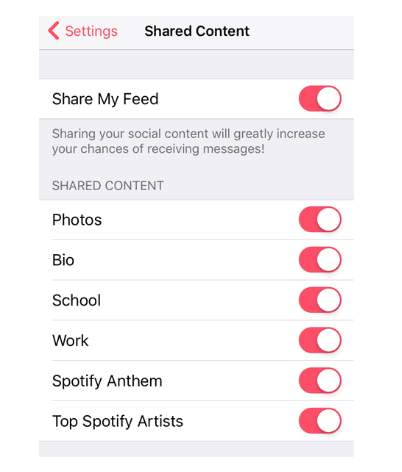
This also means that if one of your matches disabled her Tinder Feed updates, you won’t see it either in your Tinder Feed when she uploads a new picture.
Is Tinder Feed Removed? (Update for 2020)
It seems like that with the new updated version of Tinder, Tinder has disabled this awesome feature so the Tinder Feed is gone. It seems like not too many people used the Tinder feed feature too frequently so they decided to stop displaying it in your Messages tab. When you open the Tinder Messages tab now, you can’t see and access the Tinder Feed anymore.
Tinder rarely shares updates and plans regarding which features they plan to remove or add so it is not clear yet if it was a permanent decision to get rid of the Tinder feed. If you are a fan of Tinder Feed, we can only hope that Tinder will take back the feature maybe in an updated design.
If you were a big fan of the feature, you can try to contact their Support Team and tell them that they should bring Tinder Feed back. If they get a lot of negative feedback about the removal of Tinder feed, they might consider bringing it back in a future version of the app.
How to use the Tinder Feed?
The Tinder feed updates are pretty useless if you don’t know how you can use them in a smart way to help you succeed more on Tinder.
You can use the Tinder feed either to like or send other reactions to someone update or directly reply in a message to someone’s update. Liking Tinder feed updates doesn’t make too much difference, but the messaging feature can be used in a smart way.
You can use the Tinder Feed to get more messages or you can message profiles using their feed updates. You can send a message by tapping on the chat icon displayed on the feed update.

Use the Tinder Feed to get more profile views
As you know now, when you upload a new profile picture or add something new to your bio, Tinder will trigger a Feed update.
If you have a ton of matches, you can use this to get more eyeballs to your profile and encourage your matches to message you.
Add new stuff to your bio in a smart way
The best thing you can do is to alter your bio information, but don’t add some kind of lame general stuff, but use it as a way to send a message to all of your matches.
For example, if you have not been active on Tinder and want to restart the conversations with your matches, just add to your bio something like this:
“I am an active again on Tinder, feel free to message me.”
Or if you want to be more direct:
“PM me if you are free for drinks tomorrow evening”
These kinds of messages will work better if you are a girl, for obvious reasons. If you are a guy and you get women to message you for this then you can be sure that they will be open for anything.
Upload a funny photo some of your photos
Just uploading a new attractive photo won’t do trick even if you are a girl, you might get some compliments and some likes but that won’t really help you to start or restart conversations.
You have to be creative here again, so we would suggest uploading a funny picture or a picture that will trigger a message from your matches.
Use Tinder Feed to message your matches
You can use your Tinder Feed to get more profile views but the better way to take advantage of the feed feature is to message other people who show up in your feed.
This works pretty well because the profiles who show up in your Tinder feed have updated their profiles recently which means they have just put time and energy into a better profile which means that they want something out of Tinder. Here comes you.
As a Tinder opener
The best way to start a conversation on Tinder is when you can reflect something unique personally to the pictures or the bio of your match.
Tinder Feed can be a great help in this, as when you message someone by replying to a Tinder feed update, they see you reacted on something in their feed.
By just using this little trick (as very few people start a conversation this way) you can get way more girls to reply back to your messages.
To restart a conversation
Tinder feed is also giving a hint about a match being recently active on Tinder.
As Tinder no longer shares when someone was last active on Tinder, (only on their Likes You grid), Tinder Feed can help you uncover this information partially, by showing you the most recently active profiles who edited their profiles.
As a lot of Tinder conversation just dies out for some reasons, it is always recommended to restart Tinder conversations.
Tinder feed provides a great way to do this as you can reflect on a new picture or bio information added. And this way you can also be sure that you will send a message to someone who has been active recently and not to a person who deleted the app from her phone months ago.
That is all we wanted to share with you about Tinder Feed. Do you have any tips on how you can take advantage of your Tinder Feed? Or do you have any questions we have not answered in this blog post? Let us know in the comments below.
What is Tinder Feed?
Tinder Feed is a real-time updated feed displaying the recent activities from profiles of your Tinder match list. It is similar to any social media app’s news feed feature. You can like and comment on the feed updates.
Is Tinder Feed gone?
Yes, it seems like Tinder has decided to remove Tinder Feed as not too many users have actively used it. There is no official announcement from Tinder if the removal of the feed was a temporary or a permanent removal or whether they plan to roll out a similar feature.
