Tinder Verification is one of the recent new features from Tinder to make its platform safer for users, especially for women, and to get rid of bots, people catfishing, etc. Even if you have never had any safety concerns on Tinder, it is still worth getting verified on Tinder: you will get a nice blue checkmark symbol on your profile.
In this Tinder verification tutorial, we are going to cover everything you need to about Tinder Verification. What is Tinder Verify exactly, how does it work, how to get the blue checkmark, and more. At the end of this article, you will also find a FAQ section where we will answer any remaining questions related to Tinder Verify.
What is Tinder Verification?
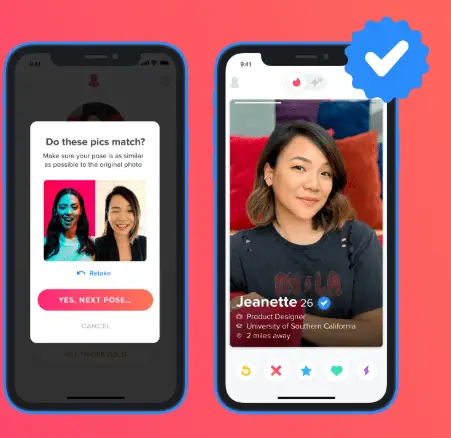
Tinder Verification feature that helps you verify your profile to Tinder via taking a selfie and prove to Tinder that you are really who you claim to be. Tinder photo verification is yet only available in select countries but Tinder will roll out to all countries eventually.
It has been introduced with other Tinder safety updates such as the panic button. It is a great way to stop catfishing and any other malicious activity using not real Tinder profiles. (bots, fake profiles for advertisement, etc.)
From now on, as verified Tinder profiles via photo verification will be common thing, it will be more difficult to use a fake Tinder profile and upload pictures from a model and fake your Tinder profile in any other way.
How To Get Verified On Tinder?
You have to verify your profile on Tinder to blue able to get a blue checkmark:
- Open up the app and tap your profile icon
- Tap the gray checkmark next to your name
- Tap ‘Verify your profile’
- You will see a pose and you will be asked to take a similar pose and take a selfie
- You will be asked to confirm that the pose and your selfie is similar
- Tap on “Submit for review”
- You will be asked to do steps 5. and 6 one more time.
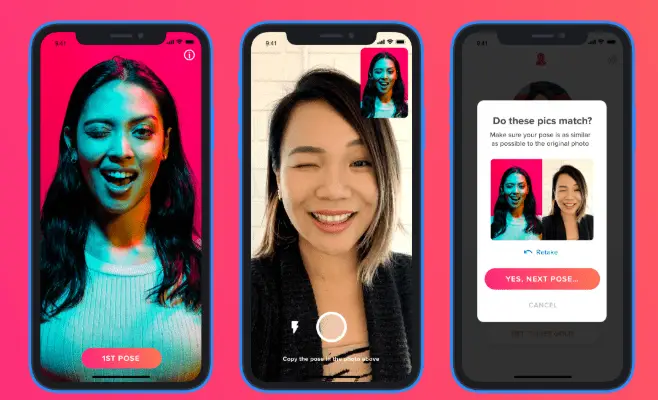
Once you go through these steps, you have to wait a couple of minutes then they will let you know if your profile has been verified. Once it has been verified, you will be able to see the blue checkmark on your Tinder profile.
Here you can also find a step by step video tutorial on how to get verified on Tinder:
How does Tinder Verification work?
Tinder photo verification has 2 parts: face verification and pose verification. Read the steps above to see what you have to do to go through them. Once you pass both of them, you will be able to get verified and get the blue checkmark on your profile.
To compare the selfies and your profile pictures, Tinder uses both humans and advanced facial recognition technology.
Tinder keeps the selfie photos for later verification, they only delete the underlying facial recognition information. You can still contact them if you wish to delete your selfie photos.
Use Tinder’s Verified Checkmark to Get Social Status
We suggest verifying your profile as soon as you can whether you think it is important or not for making Tinder safer. As it is a new feature, not a lot of people have verified yet, so you can gain a little bit of social status boost for free by displaying the blue check mark on your profile.
Blue checkmarks on other social platforms like Facebook or Twitter are only granted for celebrities so you can be sure to get a little bit more attention from others until the blue checkmark is still a new thing.
Is Verified on Tinder a Scam or Legit?
Tinder Verify is absolutely legit, as it is Tinder Support Team who is making the call whether a profile is not catfishing or just a bot account. Although it doesn’t mean that everything your see on a Tinder profile is 100% real.
Keep in mind that once someone is verified on Tinder, it only means that the person who is behind the profile writing messages is the same person who is on the profile pictures of that specific Tinder account. A profile can be verified by Tinder, but every other part of his profile can be a total scam. Fake name, fake age, fake work and educution info, etc. So, it is always great to skeptical.
To make sure someone is not a creep, you can use the new video call feature of Tinder called, Tinder Face to Face.
Tinder Verification – Frequently Asked Questions
Is Tinder Verification a Scam?
No, Tinder verification is 100% legit. There are always ways you can manipulate stuff but the Tinder verification process is partly done by humans so the chance of someone hacking the verification process is really low.
Do You Have To Be A Celebrity To Get A Blue Checkmark On Tinder?
No, not anymore. It used to be that just like on Instagram, you have to be a somewhat famous person to get this kind of blue tick on your profile, but not anymore. All you have to do is verify your profile to prove Tinder that you are really you.
I Can’t Verify My Profile Photo Yet, Why?
Tinder photo verification is currently available in only select countries. Most likely it hasn’t been launched in your country yet.
What Are The Blue Checkmarks On Tinder Profiles?
The blue checkmark or the tick next to the name on the Tinder profile shows that the person has verified its Tinder profile by taking a selfie.
Does Tinder Keep My Selfie Photo I Have Taken For Tinder Verify?
Yes, they keep it so you can reverify your TInder profile later. The selfie won’t be shown on your profile and you can contact them if you want to ask them to remove the selfie.
