A Tinder match is really annoying and do you want him or her to stop messaging you? Or have you just realized she is not that hot as you thought? Don’t worry, it is really easy to delete a match on Tinder (or with the term used by online dating fanatics) to unmatch on Tinder, as we will show you in this blog post.
We will also cover briefly the difference between unmatching and reporting someone on Tinder, and how you can avoid getting unmatched on Tinder.
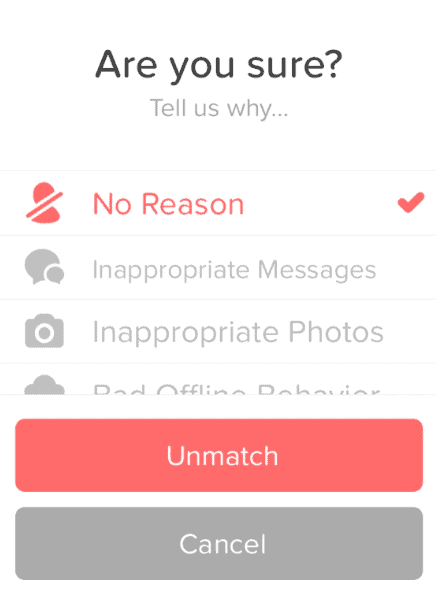
Without further ado, let’s go.
How to unmatch a match on Tinder? (step by step)
If you prefer video instructions, you can check out this video, otherwise,you can read the written instructions under the video:
The steps of deleting a Tinder match is a little bit different depending on the type of device you happen to use.
Tinder Unmatch on an Android device
If you have an Android device, then you have to do the following:
- Open the chat you have with the person you would like to unmatch with
- Tap on the ellipsis icon in the top-right hand corner
- Tap Unmatch
- You can specify why you want to unmatch. Select a reason
- Tap Unmatch once again to confirm that you don’t want to see that profile ever again
Tinder Unmatch on an iOS device
If you are using Tinder on an iPhone, the steps are pretty much the same, with one tiny difference:
- Go to the profile of the person you want to unmatch
- Tap on the flag icon in the top-right corner
- Tap on Unmatch
- Here you can also choose why you want to unmatch with the person
- Tap Unmatch again to confirm
Unmatch on Tinder desktop app:
If you happen to use Tinder in a PC or Mac desktop computer or notebook, then it is really easy to do:
- Tap on someone’s profile
- On the bottom-left hand corner under her or his profile image, you will see “Unmatch”
- Click on that
- You will be able to select the reason for Unmatch, select something
- Click Unmatch once again to confirm the unmatch
It is important to note that unmatching someone is a permanent decision, you can’t take it back, so make sure you really want to an unmatch your Tinder match before actually doing it.
Reasons for unmatching on Tinder
As you were able to see on all devices when you unmatch, you can select a reason why you want to unmatch with the Tinder profile:
- No reason (selected by default)
- Offensive messages
- Inappropriate photos
- Bad offline behavior
- Feels like spam
- Other
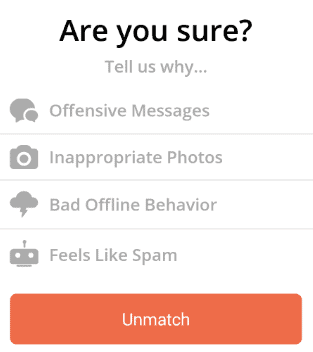
If you want to unmatch because you felt uncomfortable, here you can also indicate that, or just select “Other” or “No reason” if you don’t want to do that. If the primary reason for the unmatch is the offensive behavior of the profile, you can also report him or her here.
Deleting all of your matches on Tinder
Is there a way to delete all of your matches at once? Well, the question is, why do you want to delete all of your matches?
If you want to get rid of Tinder and you don’t want to leave any footprint, then what you want to do is deleting your Tinder account. In this case, all of your messages and your matches will be deleted, not only from your profile but also from your matches’ profiles so you don’t have to worry about leaving any sign that you have ever used Tinder.
If you want to keep using Tinder, just want to get rid of your matches, unfortunately, there is no way to delete all your matches once. You have to go through your matches one by one and unmatch them manually.
What can I do if I accidentally unmatch someone?
Unfortunately, there is no way to get a match back whom you deliberately deleted. The only option is to delete your Tinder account and do a Tinder reset. In this case, all of your existing matches and the conversation you had with them will be deleted and you will start with a brand new account.
Unmatching on Tinder vs reporting someone on Tinder
When you are unmatching someone on Tinder, you can indicate if you want to unmatch him because of his offensive behavior. You can be sure that if someone is getting unmatched a lot of times because of sending inappropriate images or something similar that is against Tinder’s Terms of Service, his profile will be reviewed and sooner or later most likely will be banned.
However, you can also report someone, that is basically a stronger signal to Tinder that his profile has to be reviewed. If you are reporting someone, right after you report him, his profile will be also automatically unmatched.
We have a separate article on how you can report someone for inappropriate behavior on Tinder.
Avoid getting unmatched on Tinder
By checking the reasons for the Tinder unmatch, you can see why most people get unmatched besides not being attractive enough. The two most frequent reasons are:
- sending nude pictures or
- being very offensive in your messaging.
If you want to send nude pictures, make sure to first get her contact info and get her off from Tinder to a messaging app where it is safer to send NSFW pictures. Even if she asks for it, she still can get you reported and eventually banned.
In terms of messages, don’t be too extreme with your messaging, definitely not on the app. Try to be funny and have a flirting vibe, but don’t go too extreme in the jokes, as a lot of people will definitely take the jokes out of context and unmatch or report you.
You should be cautious with this not just because you will be unmatched (which is not a big deal), but if a lot of people report your behavior than your account might get banned.
A solution here also is to get her or him off of Tinder to another messaging app as soon as you can.
Frequently Asked Questions
✅Will my messages be deleted if I unmatch someone?
Yes, if you unmatch someone, all of your messages will be deleted in both your and in his or her profile.
✅A profile disappeared on my Tinder match list. Does this mean she unmatched me?
Maybe, but not necessarily. There can be many reasons why one of your Tinder matches disappeared from your Tinder match list, such as the disappearing profile got banned or deleted.
