You have seen something very funny, ridiculous or annoying on Bumble and want to save it for yourself for the future? Or share your Bumble screenshot in the Bumble subreddit or in your favorite forum or just send it to a friend?
But should you do it? Does Bumble send a notification to the profile where you have taken the screenshots? We will tell you in this Bumble tutorial, as well as share with you how you can take a screenshot on Bubmle.
Does Bumble Notify Screenshots?
The short answer is no, unlike on Snapchat, Bumble users are not notified when other Bumble users take screenshots with their phones.
It works the same way on other dating apps such as on Tinder, which is an excellent material for online forums and communities.
Screenshots on a profile or Bumble conversation in 2023
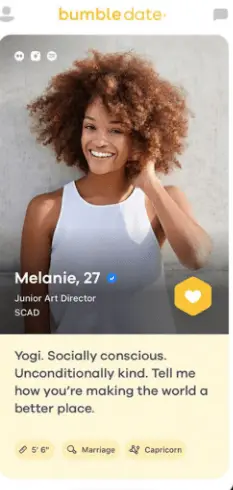
It doesn’t matter whether you take that screenshot on a profile picture of a potential Bumble match or when you are swiping through the profiles or on a conversation you have with a Bumble match, Bumble won’t notify the user that you have taken a screenshot on her Bumble profile.
So you don’t have to worry that your match or potential match gets angry at you and doesn’t swipe you right because of it or unmatches you because of a Bumble screenshot.
How to take screenshots on Bumble?
It is very easy to take a screenshot on Bumble, you basically take a screenshot in the same way as in every other type of app on your phone. We will briefly describe how to take a screenshot on Bumble if you have an Apple or Android device
How to take screenshots on Bumble when you have an iOS phone
If you are using an older Apple device, you have to press and hold the power button and your home button at the same time for a couple of seconds. There will be some kind of animation to indicate that the screenshot has been taken.
When you are using a newer iPhone which doesn’t have a Home button, you can check out this video on how you can take a screenshot on Bumble.
How to take a screenshot on Bumble when you have an Android device
It is basically the same on an Android device. You have to hold the Home and the Power button for a couple of seconds.
If this doesn’t work, or you don’t have a Home button, then google “how to take a screenshot on” and your phone brand name and your phone type and probably Google is going to help you with taking a screenshot.
Some thoughts on taking screenshots on Bumble
As we said, you don’t have to worry about taking screenshots on Bumble as they don’t send any notification about it. It is not against their Terms of Service or Community Guidelines, so you don’t have to worry that you might get banned because you have taken a screenshot.
They don’t even mention it in Bumble’s Privacy Policy. And as a Bumble user, you have to keep in mind, by signing up for Bumble and using it actively you agree that you are sharing all your pictures with Bumble and other users.
Having said all of this, we would suggest that when you are sharing the screenshot with a big online community such as Bumble subreddit or any other big online forum with a lot of active users, make sure that the person can’t be identified based on her name or profile picture.
Frequently Asked Questions
Does Bumble send a notification when I take a screenshot on a Bumble Profile?
No, you don’t have to worry about that, you can take a screenshot of a Bumble profile and your match or potential match will not be notified about it.
Does Bumble send a notification when I take a screenshot on a Bumble conversation ?
No, again the same thing is true, you don’t have to worry about any notification when you take a screen on a Bumble conversation.
Where to find funny Bumble screenshots?
I personally like spending time on Bumble subreddit on Reddit where you can sometimes find some really funny screenshots of profiles or conversations.
